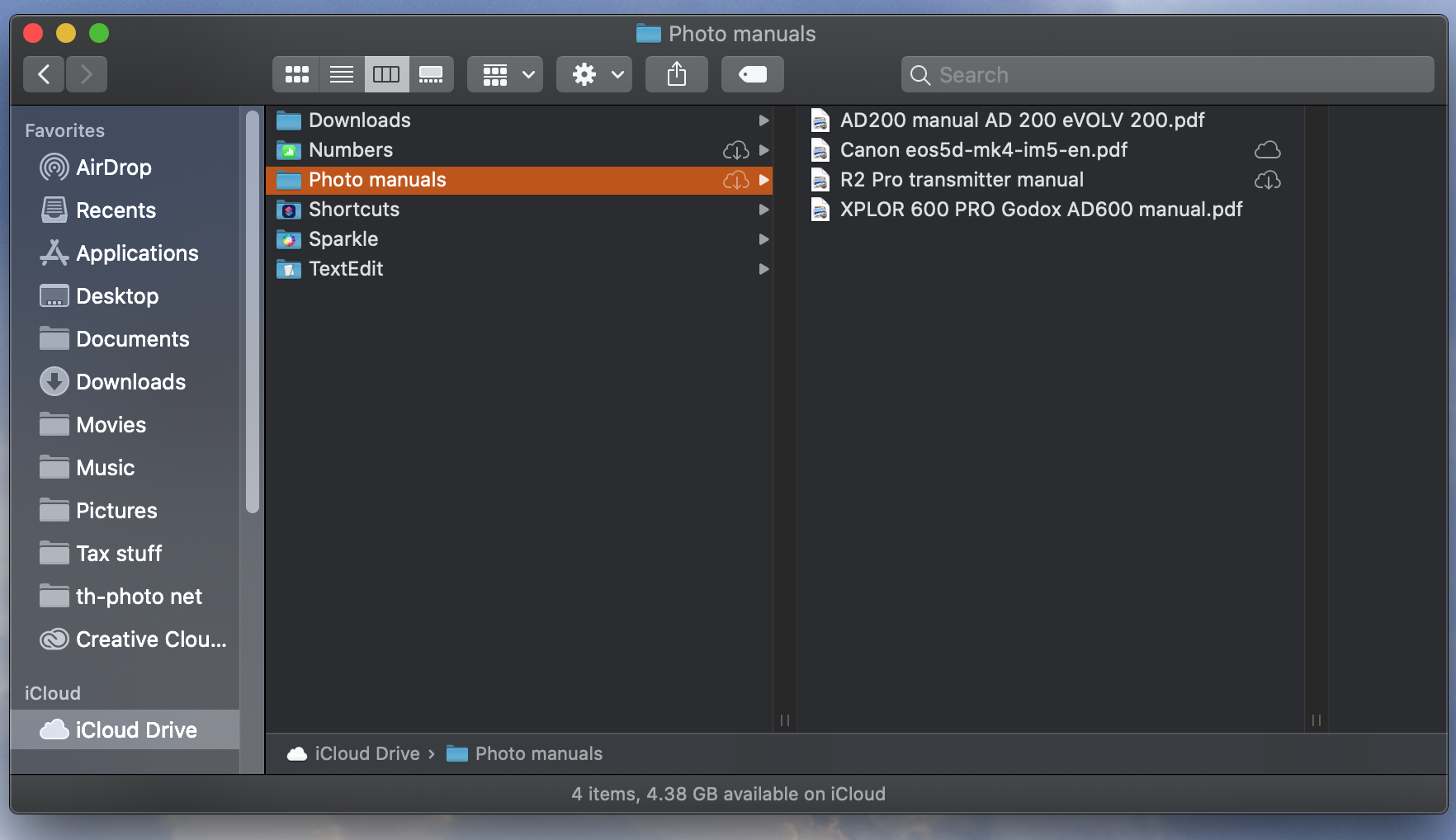Using the Cloud to Store Vital Information for Photographers
I first realized the power of using the cloud when I moved my iCal (now called Calendar) to the cloud and could view my calendar from all my devices. Changes made to my Calendar on my computer would register on my phone immediately and vice versa. Additionally, I’ve integrated the Google Calendar that my studio roommates and I use to book our studio into my calendar and that also works seamlessly!
Soon after, I started my comprehensive contacts list on the Contacts app that I use and update often. If I give a price quote for a project over the phone I may note that with the contact so I can remember what I’ve said next time they call or write.
After success with the Calendar and Contacts, I started using Reminders on the cloud. I use that for my various checklists: seamless background photo gear, headshot photo gear, video shoot gear, and gear specific to a one-off shoot which I will delete after the project. I go so far as to include my phone and wallet on the lists so I don’t run out the door to a shoot without either of those essential items. Because I’ve found when you have to bring a ton of stuff, it’s rather easy to overlook some of your basic things.
I started the slow process of moving over my notes and brainstorms which resided all over my Mac with the bulk of it on my Stickies app. For years, I opened that up whenever I needed to take notes or retrieve them. Other places my notes resided were in a small, green notepad in my camera bag. There I had jotted down various settings for shooting runway, aerial photography, panning photos for motion blur, etc. Now those settings reside on one single Note in the cloud called Camera Settings.
A few other notes I use often are: location ideas, shopping lists in sections for various stores (all on one note), my measurements/clothing sizes, workflow/keystrokes for software like Photo Mechanic, and a list of names of people I don’t see very often. Referring to the note I can remember their names since I’m terrible at that (sorry)! I’ve got to say, getting all this information into one place and organizing it was a long process but well worth it. One thing never to store in Notes are passwords, private, or confidential information.
Today, I realized I could store a few of my instruction manuals for my camera/photo equipment in the cloud. Some of the settings deep in the menus of my gear can become rather unintuitive so to have a few manuals with me (on my iPhone over the cloud) could be a lifesaver if I ever get stuck in a menu or setting.
Overall, I’m super happy with how the cloud helps me keep a large amount of information organized, backed up and across all my devices. I never forgot anything at the hardware store or packing gear on a photo shoot anymore and I have all my essential info with me whether I’m on my phone, tablet or home computer.